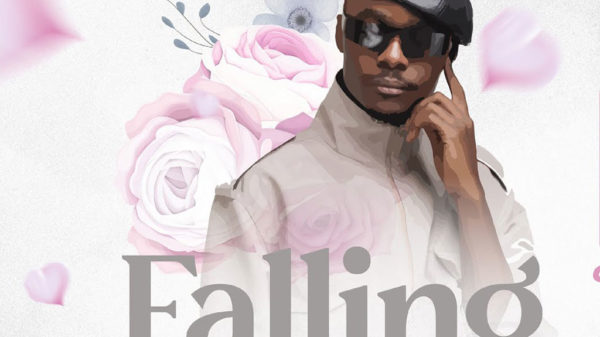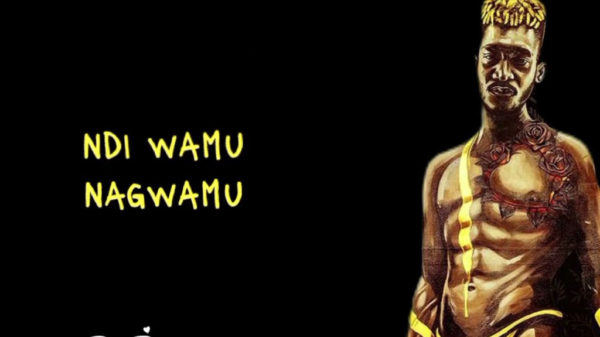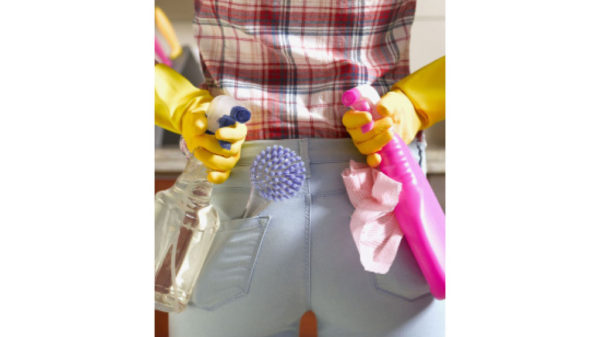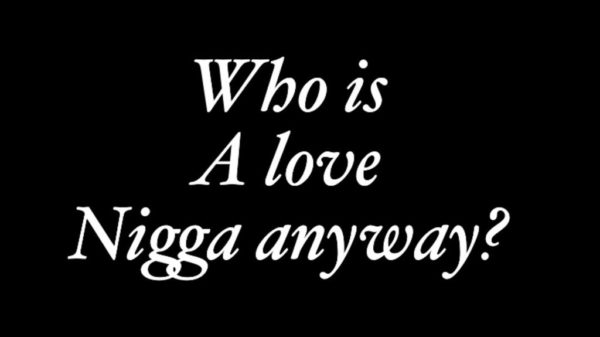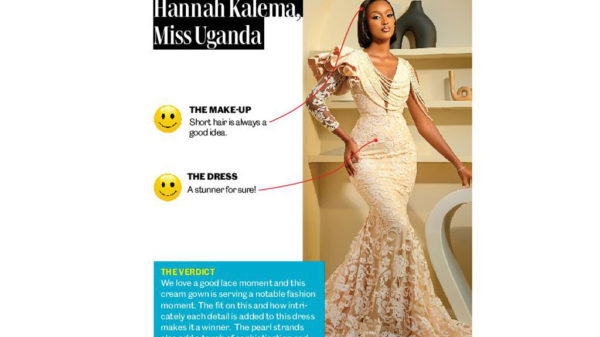Evernote is one of those apps that one can either get or struggle to understand. In brief, Evernote has a text editor, photo upload tool, and voice recording device, and one can use any of these core components separately or in combination, to upload content to their account. The programme saves all your thoughts, notes, recipes, photos, whatever you upload in the cloud so that you can get from your computer, smartphone, tablet, or anywhere you access Internet connection and a browser with Evernote’s Web app. Evernote’s Web app has three panes: one for notebooks and tags at the left; a preview or list view of all notes that meet search criteria in the centre; and the full viewing or editing area of any selected note on the right. Of late, is a reminder that shows up first in the far right panel when you open a note. It later appears at the top centre column, but only after you’ve scheduled some deadlines. On each individual note, however, it’s an option at the top, nested in the main information panel for that note. A clock icon opens to a quick-access button to add a reminder. Evernote is the best note-taking and organisational programme; an effortless solution to note-taking and -syncing, an adjustable user interface, simple and well-balanced design and superb features. The problem is that the design could use more personality, and the Reminders feature in Web version only has one notification setting.