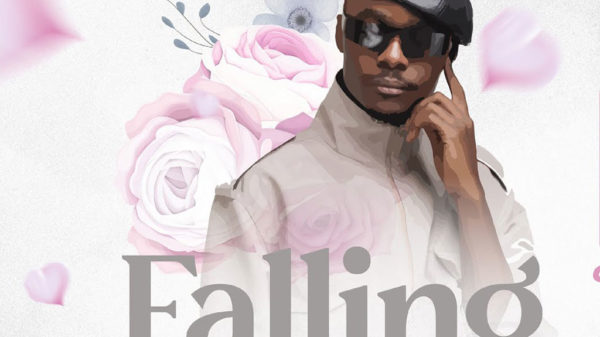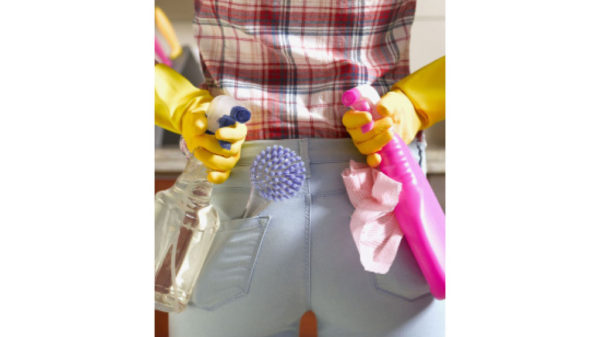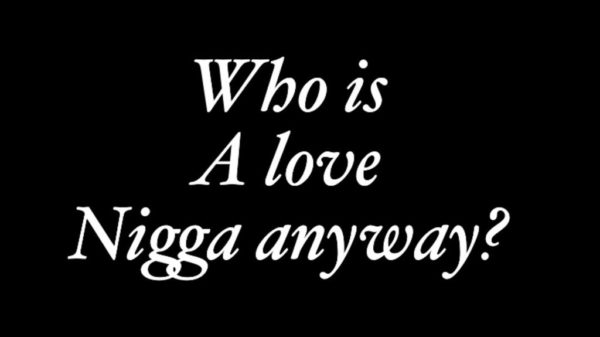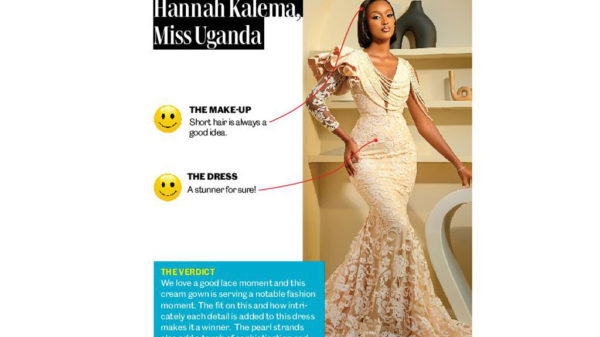Your phone is not only a piece of hardware but is powered by an operating system that cross operates with numerous other software
The smartphone ranks as one of the most important pieces of technology for daily modern living. Facilitating voice calls, emails, text communication, audio and video entertainment and social media use, the traditional cell phone has metamorphosed into a palm sized computer powerhouse. But like all devices, your android device phone needs to be maintained for it to be able to optimally serve you the way its manufacturer intended. A few of these tips will go a long way in keeping your smartphone working in tip top shape.
Routinely update your software
Your phone is not only a piece of hardware but is powered by an operating system that cross operates with numerous other software. Updating your phone’s software ensures that you are up to date with the latest security patches, enhanced performance improvements and features that the manufacturers keep developing for their handsets. With each new update it is advisable to wait a week or two before updating, as bug fixes are ironed out of the update. Without these OS and App updates, you are setting your device to operating on a standard way below its potential.
Uninstall unwanted apps
Every so often do an inventory of all the apps on your phone and single out the ones you have not used in months. These unused apps could simply be clogging your phone’s internals and the simple work around this is to uninstall them. Only have apps that you routinely use as it does not make sense to have 30 apps while only using 12. You might be surprised to notice an improvement in device performance and speed after decluttering your phone. Do not fall into a panic over this as any app you may need is always available on the Google play store.
Clean up cached memory
Through everyday use, the applications you use on your phone start storing files for later reference. Images and pieces or stories you have read are stored so that they do not have to be repetitively downloaded each time the application needs them. This saves you both data and time. Over time these caches can contain a lot of files you do not need, hence slowing down the device and taking up space. Go to settings in the application tab and clear whatever caches your individual applications may be storing.
Control your App permissions
You need to know what permissions you are granting each application you instal on your phone. Head over to your applications panel and you might be surprised to learn what permissions some of your apps may have. Limit background data to only the apps that must have it, otherwise you might be expending unnecessary data and hogging your memory. Also limit permissions like location services only to apps that need it turned on like Google maps, Uber etcetera.
Declutter your device
Over time your phone will collect a bunch of unnecessary files, be it music, pictures or videos that you do not need. Just like a computer, when these files fill up your storage, they interfere with the device’s performance. Tasks that your phone used to execute in snappy fashion may have the device struggling. Download a detailed File explorer application that allows you to sift through all the files, deleting what is unnecessary. Remember that a phone is not like a laptop that you can upgrade the RAM to bump up speed.
Reset to Factory settings.
This is a more drastic step to perform if all else has failed. A factory reset clears out all the data and applications on your phone and takes it back to the state in which it left its manufacturers premises. Before taking this route, back up all your data on a computer and ensure your contacts have all been synced to your Google account. Otherwise you might cry like a baby. Personally I do a factory reset on my phone once a year to get some sort of new start with the phone. You will also need to note down all your downloaded apps for re-downloading or back them up on google drive.