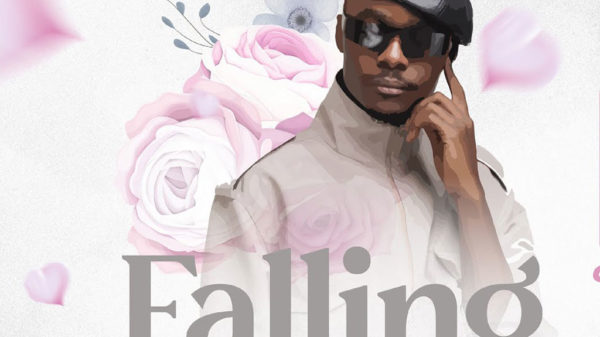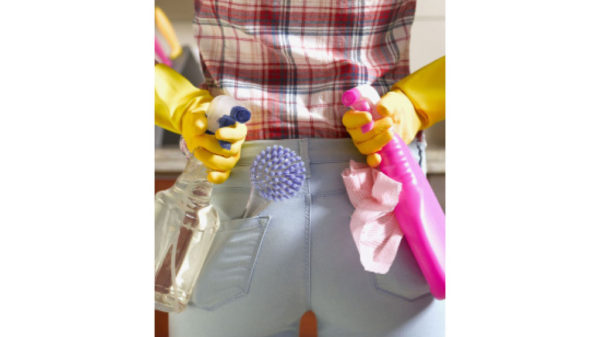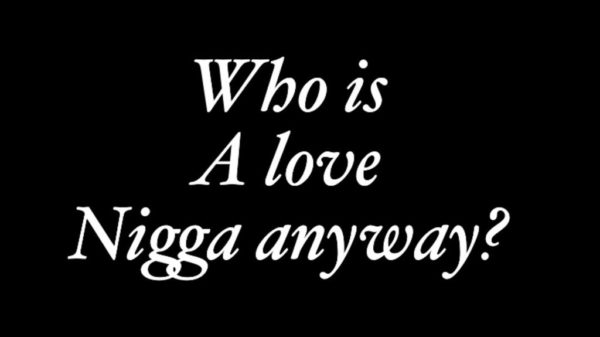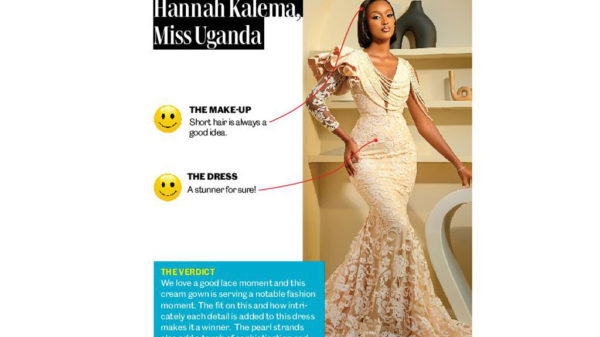Whatsapp’s voice calling is now available to all android users. The world’s most popular messaging app with over 700 million monthly active users only introduced this feature recently and rolled it out gradually to its Android users. If you are not an Android user, you will just have to wait a little longer to get this feature. But if you use Android, and haven’t yet activated voice calling on Whatsapp, what are you waiting for?
The process isn’t as simple as updating Whatsapp to start using the voice calling features. It involves a couple more steps that you need to follow. Below is a detailed process of how to get it, so take a look to enable voice calling on Whatsapp for Android.
First, download the latest version. The latest version on Whatsapp’s website is 2.12.7, but if one is downloading from Google Play, ensure that your device has version 2.11.561, as older versions don’t support this feature for all users.
Once one has the latest version of Whatsapp installed your Android phone, ask someone who has Whatsapp calling enabled to make a Whatsapp call to your number.
Multiple users have reported that giving a missed call doesn’t work. One will have to receive the call and wait for a few seconds before disconnecting to activate Whatsapp voice calling.
When the feature is enabled on the smartphone, the user will see a new three-tab layout on Whatsapp, one each for calls, chats and contacts.