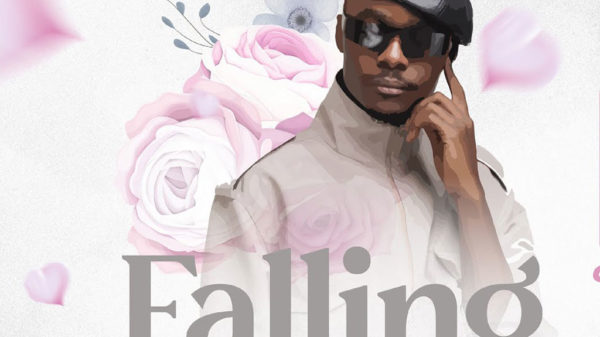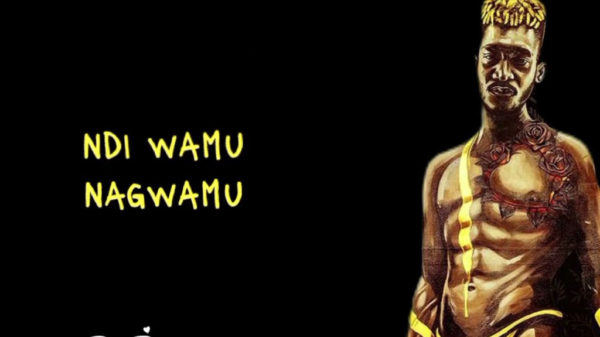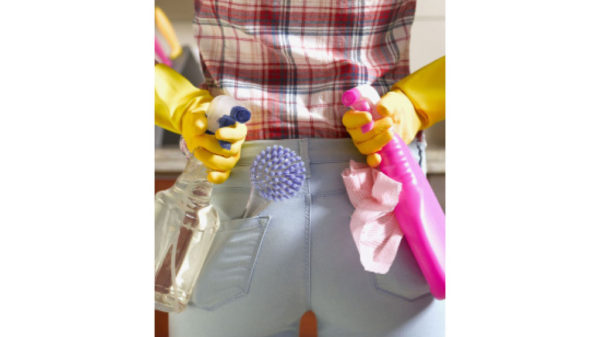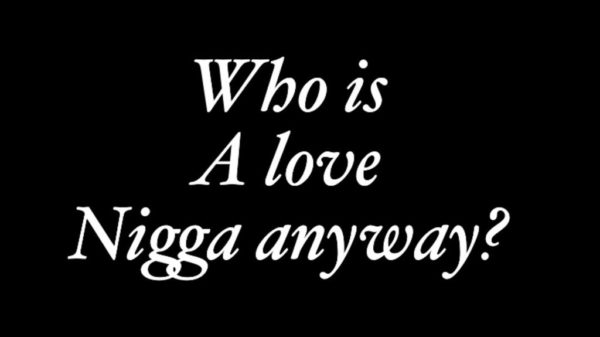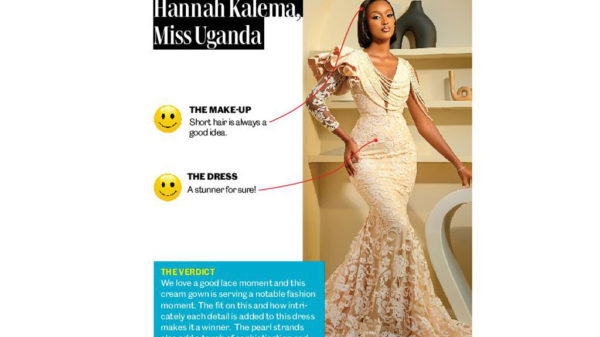How do you quickly transfer the video footage on your Android smartphone or tablet to other people or devices? It’s likely that many upload it to YouTube or Facebook, then share the URL or tag any relevant people in it. RealPlayer Cloud takes away all of that fuss.
Once one has uploaded a video through RealPlayer Cloud, it immediately becomes available to watch on all of your other devices. This is regardless of format, because the app automatically modifies clips so they play with any Internet-connected mobile, tablet or TV. This is particularly useful if one owns a wireless streaming stick such as Chromecast.
They can also share any of their uploaded videos through a variety of platforms, including WhatsApp, Facebook and Twitter. One can simply get a unique link to distribute amongst their contacts, who don’t need to be RealPlayer Cloud users in order to watch videos. If one is running low on storage and doesn’t want to delete any of their footage, RealPlayer Cloud is your best bet. However the app isn’t the most intuitive we have come across. For instance, uploading videos, which is clearly such a central action, isn’t as straightforward as it should be. Instead of having this option on the home screen, you have to head into the main menu, select ‘My Videos’, hit the ‘All Videos’ tab at the top and pick the clips you want to move into the cloud. It’s hardly complicated work, but it should be far less long-winded.