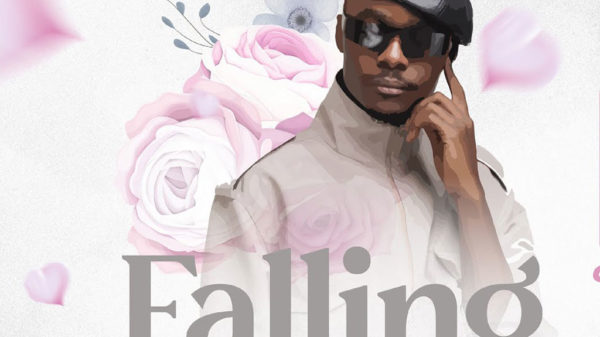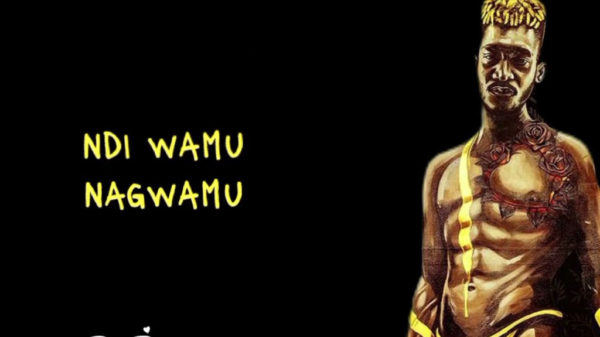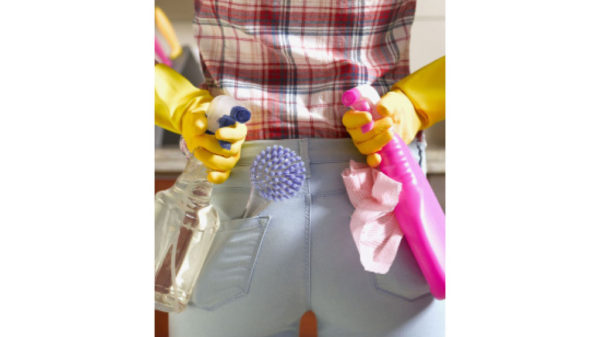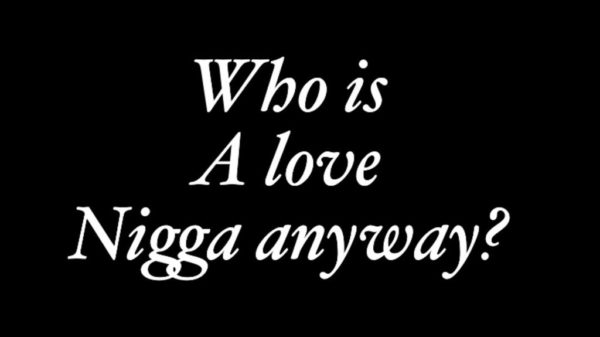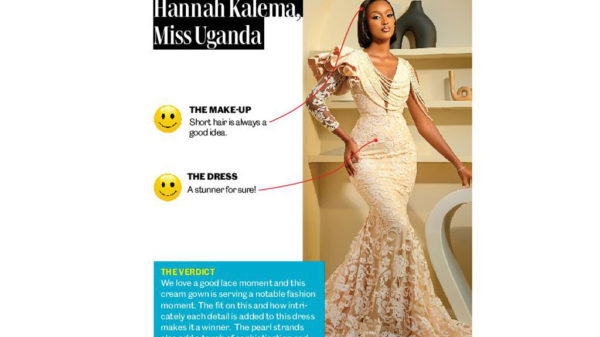Valentine is about love and memories. In such occasions, pictures stand out as the most vivid form of memory. Despite excellent choices like camera + and top camera, there’s always room for an app like VSCO cam, a great alternative that combines picture-taking, photo-editing, and online sharing in a snazzy package.
Commonly used by campusers or whatsapp addicts who have lost their phones and don’t hope to get a new phone soon and are technology savvy, Bluestacks is a PC app that offers a virtual Andriod environment with access to Google play store.
This app can be downloaded from bluestacks.com and installed on one’s PC depending on the operating system one uses. It can be used with Windows XP, Vista, 7 and 8 plus Mac OSX.
Once installed, one shouldn’t expect a typical Andriod desktop, blue stack opens to a white and grey screen with four buttons at the top: my apps, top chats, 1-click syn and app search, each with self explanatory specifications. To install an app one has to sync their gmail account to bluestacks so as to acess the Google Play store.
However, the keyboard in bluestacks is cramped; all the keys are wide but short, making the typing experience uncomfortable and uneasy. Its multi-tasking property as one switches from one app to another is quite slow and less effiecient and the view of the apps is blurred and eye straining.